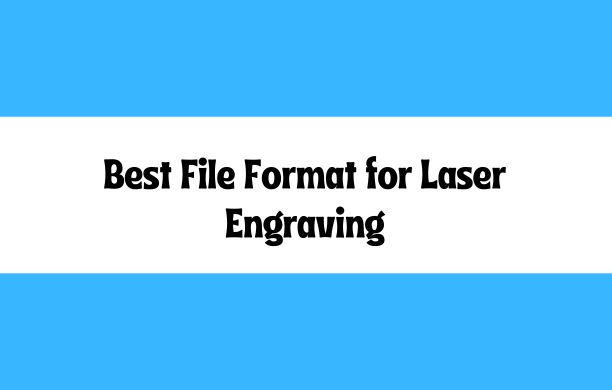So, you’ve got your hands on a laser engraver, and you’re ready to etch your designs onto various materials. But wait, what’s the best file format to use for laser engraving? Choosing the right file format can make a huge difference in the outcome of your engraving projects. Let’s talk about the best file format for laser engraving to find just the right one for you.
Also Read: How to Make SVG File for Laser Cutting
Why Choosing the Right & Best File type for Laser Engraving is Must?
First, let’s understand what laser engraving is and why it’s essential to choose the right file format because choosing the right file format for your designs can significantly impact the quality and accuracy of the final engraving. You know, Laser engraving is a process where a laser beam is used to etch or mark materials such as wood, plastic, glass, and metal. It’s a precise and versatile method used in various industries, from crafting to industrial manufacturing. The file format you use for your designs can affect the quality, precision, and ease of engraving. Let’s explore the best file formats for laser engraving:
Also Read: What File Does Laser Cutter Use?
Best File Type or Format for Laser Engraving in 2024
After thorough research and taking multiple recommendations, we have shared some of the best file formats for laser engraving. So go ahead and see:
1. PDF (Portable Document Format)
PDF files can contain both vector and raster elements, making them versatile for laser engraving. Ensure vectors are used for best results.
2. EPS (Encapsulated PostScript)
EPS files are widely supported and maintain vector properties, suitable for laser engraving intricate designs.
3. DWG (AutoCAD Drawing)
DWG files are primarily used in AutoCAD software but can be converted for laser engraving purposes. They contain 2D and 3D design data.
4. Vector Formats
a. SVG (Scalable Vector Graphics)
SVG File Format is widely used for laser engraving due to its scalability without loss of quality. It’s great for designs with crisp lines and shapes.
b. AI (Adobe Illustrator)
Adobe Illustrator files are excellent for laser engraving as they maintain vector properties, allowing for easy scaling and editing.
Also Read: Free Software Tools for Generating DXF Files
5. DXF (Drawing Exchange Format)
DXF File Format is commonly used in CAD (Computer-Aided Design) software and is compatible with most laser engraving machines and laser cutters. It supports 2D vector graphics, making it a versatile choice for various design applications.
With this addition, readers will understand that DXF files are not only suitable for laser engraving but also commonly used in laser cutting processes.
Factors to Consider choosing File type for Laser Engraving
Let’s delve into learning about some of the best factors you can consider when choosing file formats for laser engraving:
1. Material Compatibility
Different materials may require specific file formats for optimal results. Always consider the material you’re engraving on.
2. Design Complexity
Choose a file format based on the complexity of your design. Vector formats are ideal for crisp, clean lines, while raster formats may be better for detailed images.
3. Software Compatibility
Ensure your chosen file format is compatible with your design software and laser engraving machine.
Also Read: Top Resources for Free DXF Files
Conclusion
Choosing the rigth & best file format for laser engraving is crucial for successful laser engraving projects. Whether you’re working on intricate designs or simple logos, selecting the appropriate format can make your engraving process smoother and more precise. Now, armed with the knowledge of the best file formats, you can take your laser engraving projects to the next level!
Frequently Asked Questions (FAQs)
1. What files do I need for laser engraving?
For laser engraving, you’ll typically need vector files that contain the design you want to engrave. The commonly used formats are such as PDF, EPS, AI, SVG etc., among others. These ensure that the process of engraving remains precise and clear.
2. What file format is best for laser engraving?
The best file format for laser engraving depends on various factors such as the complexity of your design and the software compatibility of your engraving machine. However, formats like PDF, EPS, SVG, and AI are widely considered suitable for laser engraving due to their ability to maintain vector properties and ensure high-quality results.
3. What is the file name for laser engraving?
There isn’t a specific “file name” for laser engraving; rather, it’s about using the appropriate file format for your design. As mentioned earlier, formats like PDF, EPS, SVG, and AI are commonly used for laser engraving. Focus on selecting the right file format that suits your design requirements and the capabilities of your engraving equipment.
Disclaimer
The information on this blog or website is for general informational purposes only. While READOBIT makes great efforts to keep the information accurate and up-to-date, we make no guarantees of any kind, express or implied, about the accuracy, completeness, reliability, or suitability of the information. READOBIT and their team do not take any guarantee of anything on the website. Any reliance you place on such information is strictly at your own risk. You will read or share this information on your own behalf. READOBIT will not be liable for any errors or omissions in this information or for any losses or damages arising from its use. If you are using this information, you need to verify the data with your own experts.