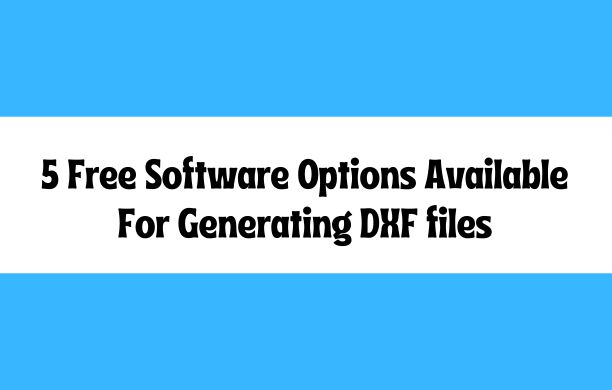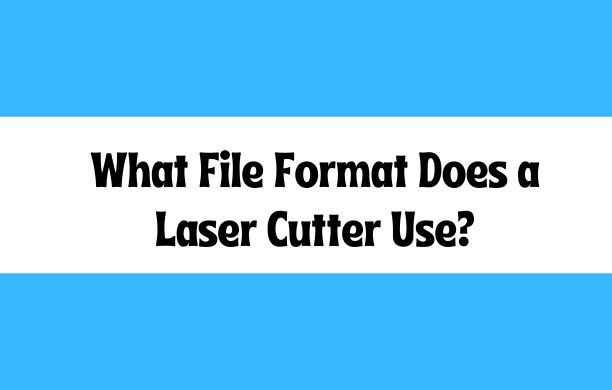Among the multitude of tools available in the digital design and engineering sphere, DXF (Drawing Exchange Format) files stand out as a universal language for storing CAD (Computer-Aided Design) drawings. There are tools that enable users to share CAD software smoothly, and they are essential to experienced professionals as well as individuals who are just into it. In order to do this right, you will need some reliable applications that can create DXF files.
Also read: What File Does a Laser Cutter Use?
Top 5 Free Software Tools for Generating DXF Files
Below are some of the 5 best & free software tools anyone can use to make DXF files and find out why they’re that great.
1. LibreCAD:
- LibreCAD is free software that helps you make precise DXF files.
- It’s easy to use, whether you’re new to CAD or a pro.
- You can draw shapes, move things around, and save your work as DXF files with LibreCAD.
2. DraftSight:
- DraftSight is powerful software for making 2D drawings and 3D designs. And it’s free!
- It lets you create and edit DXF files, and it works well with AutoCAD DWG files too.
- DraftSight is great for CAD fans because it’s easy to use and has familiar tools.
3. FreeCAD:
- FreeCAD is open-source software that’s awesome for making 3D models and 2D drawings, including DXF files.
- It lets you make really detailed designs and saves them as DXF files without any trouble.
- Whether you’re designing machine parts, buildings, or art, FreeCAD can handle it.
4. QCAD:
- QCAD is professional-grade software for making 2D drawings. It’s free in its community edition.
- It has lots of tools and symbols to help you make detailed designs easily.
- QCAD is perfect for architects, engineers, and hobbyists who need precise drawings in DXF format.
5. Inkscape:
- Inkscape is mostly used for making vector graphics, but it can also export DXF files.
- It’s flexible and works with different file types like SVG and PDF.
- Whether you’re making logos, art, or technical drawings, Inkscape is a handy tool.
These are the top 5 free software tools which enable you to create DXF files. These tools help you to transform your concepts into reality; they can be used for any kind of project whether it’s a huge one or just for fun without any costs. Additionally, browse through our blog post if you require sources for free DXF files for laser cutting.
FAQs:
Q: Is it possible to utilize free software tools on multiple computers?
A: Yes, most of them work on Windows, macOS, and Linux.
Q: Are free software tools good enough for pros?
A: They’re pretty good, but it depends on what you need. Sometimes, pros might want extra features or support that comes with paid versions.
Q: Can I change existing DXF files with free tools?
A: Yep, all of them let you edit DXF files, so you can tweak and improve your designs whenever you want.
Disclaimer
The information on this blog or website is for general informational purposes only. While READOBIT makes great efforts to keep the information accurate and up-to-date, we make no guarantees of any kind, express or implied, about the accuracy, completeness, reliability, or suitability of the information. READOBIT and their team do not take any guarantee of anything on the website. Any reliance you place on such information is strictly at your own risk. You will read or share this information on your own behalf. READOBIT will not be liable for any errors or omissions in this information or for any losses or damages arising from its use. If you are using this information, you need to verify the data with your own experts.