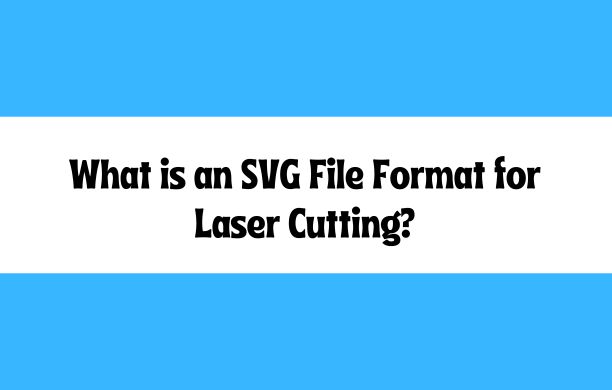Laser cutting is pretty cool tech that’s changed a bunch of stuff, from making stuff in factories to doing artsy things. One important part of how laser cutting works is using digital files to tell the laser where to go. And out of all the different digital files used for this, SVG (Scalable Vector Graphics) is a big deal. This begs the question: just what is an SVG file and how significant is it for laser cutting? Let’s get into the details.
Also Read: How to Convert Text to Shape in Adobe Illustrator
What is an SVG File, Its Full Form, and Why Is It Used For?
SVG stands for Scalable Vector Graphics, and it’s a type of file format that’s perfect for laser cutting and creating two-dimensional graphics. The big advantage of SVG files is that they’re vector-based. This means they use mathematical equations to represent images, allowing them to be scaled infinitely without losing quality. Unlike raster images like JPEGs or PNGs, which can get pixelated when you zoom in or enlarge them, SVG files stay sharp and clear no matter the size.
Also Read: What File Format Does a Laser Cutter Use?
Key Features of SVG Files
Let’s talk about some interesting key features of SVG files.
- Scalability: SVG files can be resized to any dimension without losing their quality. This makes them ideal for various applications, from small intricate designs to large-scale projects.
- Editability: SVG files are easy to edit using various software tools. You can modify shapes, colors, and other properties without degrading the image quality.
- Lightweight: SVG files are generally smaller in size compared to raster images, making them easier to share and store.
- Text-Based Format: SVG files are written in XML (eXtensible Markup Language), which makes them human-readable and easy to manipulate using code.
Why Use SVG Files for Laser Cutting?
Laser cutting needs a high-power laser beam as its tool to cut out materials following a drawing. The exactness and accuracy of the cut mostly rely on how good the design file is. SVG is the format of choice for laser cutting because of several reasons.
- Precision: The mathematical nature of vector graphics ensures that the laser cutter follows exact paths, resulting in clean, precise cuts.
- Scalability: As mentioned earlier, SVG files can be resized without losing quality, allowing for flexibility in design size without compromising the detail.
- Compatibility: Most laser cutting software supports SVG files, making them a versatile choice regardless of the equipment used.
- Customization: Since SVG files are easy to edit, designers can quickly make adjustments to their designs to meet specific requirements or preferences.
How SVG Files Work in Laser Cutting
To understand how SVG files are used in laser cutting, it’s helpful to break down the process into a few key steps:
- Design Creation: The first step is to create a design using vector graphic software such as Adobe Illustrator, Inkscape, or CorelDRAW. This design is saved as an SVG file.
- File Preparation: Before the file can be sent to the laser cutter, it may need to be adjusted for specific cutting parameters. This includes setting line thicknesses, colors, and ensuring the paths are closed (for complete cuts).
- Importing to Laser Cutter Software: The SVG file is then imported into the laser cutter’s software. This software translates the SVG file into instructions that the laser cutter can understand.
- Cutting: The laser cutter follows the paths defined in the SVG file, cutting the material according to the design.
Common Applications of SVG Files in Laser Cutting
SVG files are used in a wide range of laser cutting applications, including:
- Art and Crafts: Creating intricate designs for paper cutting, wood engraving, and more.
- Signage: Designing custom signs with precise text and graphics.
- Jewelry: Crafting detailed patterns for earrings, pendants, and other jewelry items.
- Model Making: Producing parts for architectural models, prototypes, and hobby projects.
FAQs
1. What is the file size for an SVG?
Ans: SVG files are generally smaller in size compared to raster images because they are based on mathematical equations rather than pixels. The exact size depends on the complexity of the design, but they are typically lightweight and easy to share.
2. What is an SVG graphic file or image file?
Ans: An SVG graphic file or image file is a Scalable Vector Graphics file that contains vector-based images. These images are defined using XML code and can be scaled to any size without losing quality. It is a file format used to create two-dimensional vector images, which are scalable and editable.
3. What is an SVG file good for?
Ans: SVG files are good for any application that requires scalable and editable graphics. This includes web design, laser cutting, printing, and digital illustrations.
4. What is an SVG file for Cricut?
Ans: An SVG file for Cricut is used with Cricut cutting machines. These files are imported into Cricut Design Space, where they can be used to cut out shapes, designs, and letters from various materials.
5. What is an SVG cut file?
Ans: An SVG cut file is a specific type of SVG file designed for cutting purposes. These files contain paths and shapes that a cutting machine can follow to accurately cut out designs from materials like vinyl, paper, fabric, or wood.
6. Are there different types of SVG files?
Ans: There are more than three types of SVG files. In addition to static SVG, animated SVG, and inline SVG, there are also compressed SVG (SVGZ), which is a compressed version of SVG for faster loading, and SVG fonts for defining custom fonts using SVG.
Conclusion
SVG files are an essential component in the world of laser cutting, offering precision, scalability, and versatility. Whether you’re a professional designer or a hobbyist, understanding how to create and use SVG files can greatly enhance your laser cutting projects. By following the steps outlined above and keeping a few key tips in mind, you can create stunning designs that are ready for cutting with ease and accuracy.
Disclaimer
The information on this blog or website is for general informational purposes only. While READOBIT makes great efforts to keep the information accurate and up-to-date, we make no guarantees of any kind, express or implied, about the accuracy, completeness, reliability, or suitability of the information. READOBIT and their team do not take any guarantee of anything on the website. Any reliance you place on such information is strictly at your own risk. You will read or share this information on your own behalf. READOBIT will not be liable for any errors or omissions in this information or for any losses or damages arising from its use. If you are using this information, you need to verify the data with your own experts.